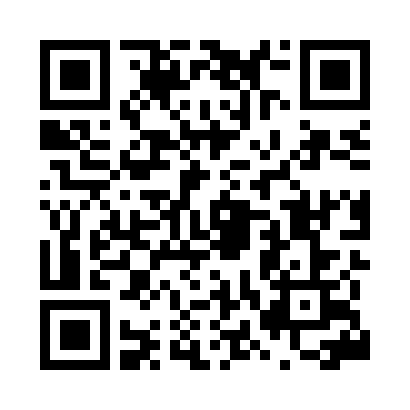FluidUI.com (Fluid UI) uses cookies and saves data on our servers in order to provide the Fluid UI service. This data is gathered in order to provide the relevant functionality for your account. The purpose of this article is to inform you what information we store, when we request it and why we need it.
- Your email address is used to create a unique identifier for your account when you sign up. It is also used to inform you of important updates relating to Fluid UI and your account.
- Your password (encrypted), IP address, and sign in history are saved to allow you sign in from different locations and to be able to ensure the security of your account.
- Actions you take in the Fluid UI editor when logged into your account (for example making changes to a project or adding and inviting teammates) are stored to make the Fluid UI service functional.
- Your upgrade and payment history is saved in order to provide invoices and to be able to account. Your credit card information is not stored on our servers, but is stored by our third party payment provider Realex Payments and accessed by a unique token associated with your account.
- Your email address will also be stored if you are invited to preview or collaborate in the Fluid UI editor even if you do not have an account. This is done to connect your account to the invitation you received and is not used for marketing or other purposes.
Third party services providers
Fluid UI also uses a number of third party services providers in order to provide the Fluid UI service:
- Google
- Google Analytics is used to anonymously track who is visiting our site, how long they are staying and where they are coming from in order to allow us to improve how we sell the Fluid UI service. Google allows you to block their tracking cookies from working here.
- Google Adwords to enable us to use paid advertising to make us easier to find. If you have clicked on one of these ads (on Google.com or on one of Google’s affiliate sites), this information will be tracked so we can attribute your purchase correctly.
- Intercom
- Intercom is used to provide live chat support on the Fluid UI website.
- Intercom also is used to provide email support and occasional updates about product releases.
- For more information about how Intercom uses cookies click here.
- Developerfair / Typeform
- Should you choose to fill out the Developerfair partner form on the Fluid UI website, this information (and only this information) will be shared with Developerfair.com using a Typeform form to capture the information you choose to submit
- Realex Payments
- Should you choose to upgrade, your credit card details are passed on the our secure payment provider (Realex Payments Ltd) where they are stored securely. Fluid UI creates and saves a token to access those credit card details after that point.
- Rackspace
- In order to provide the fastest possible service for the majority of our customers, our servers run in a data center controlled by Rackspace in the US. Rackspace are committed to complying fully with the GDPR and are privacy shield certified to ensure the integrity and security of your data.
Accessing or deleting your data
- You have the right to request we furnish you all the information we store about you and to request that this information be deleted, whereupon Fluid UI will make every effort to delete all relevant information relating to your account, except where we are required by law to save information about you (for example for accounting purposes).
- Requests for deletion of your account and associated data can be made by emailing info@fluidui.com where we will delete the requested information and confirm with you that this action has been taken.
- Fluid UI has policies in place to delete old and no longer relevant data it stores about our users in a timely fashion.